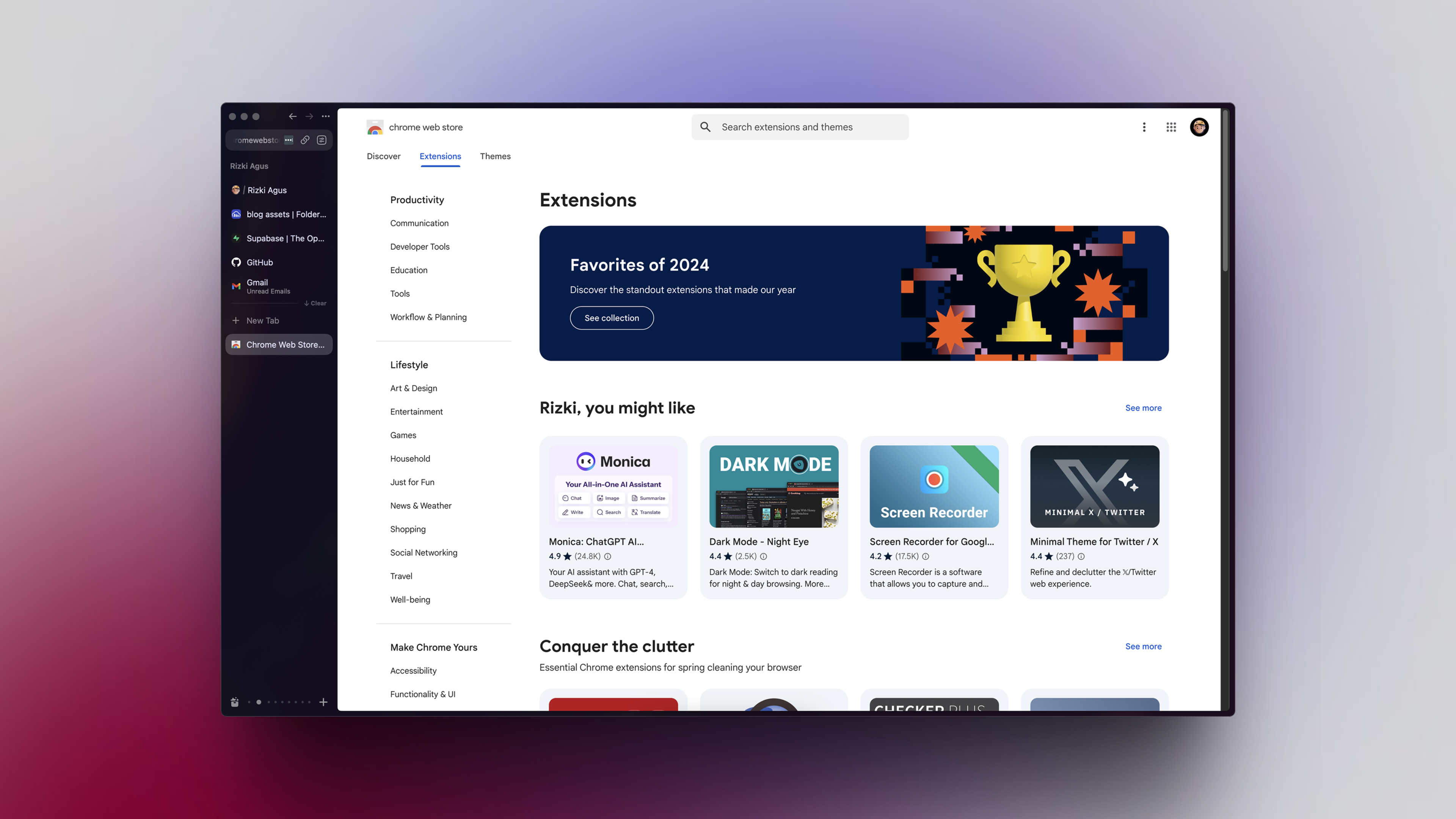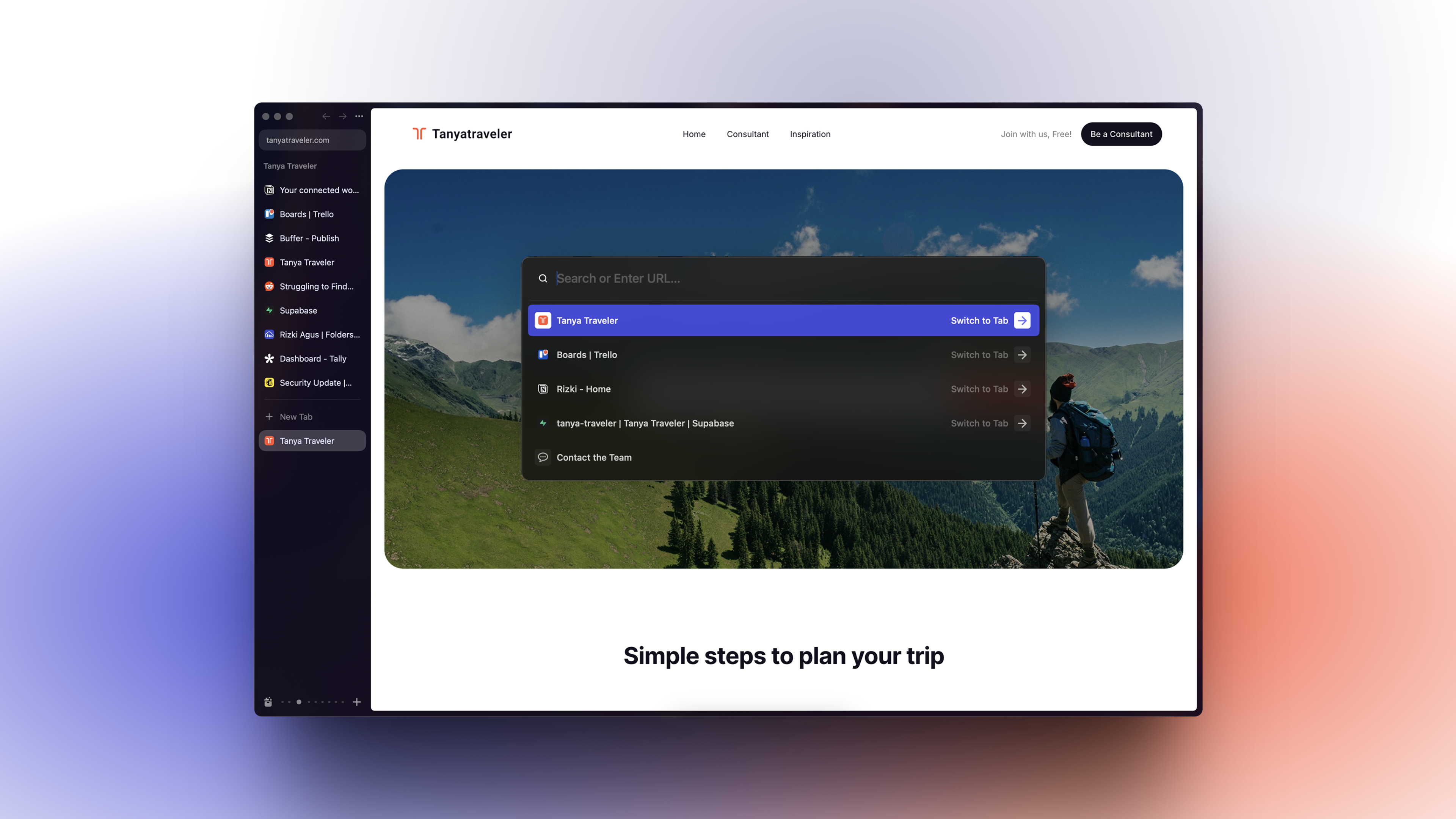Honestly, I was fine with Chrome. It worked. It was familiar. I didn’t feel like changing anything.
But then I started hearing people say Arc was made for designers. Clean layout, beautiful UI, and just overall way more thoughtful. So I got curious.
A friend sent me an invite back when it was still private. (That’s how exclusive it felt.) Now it’s public, by the way—anyone can try it.
And wow. Turns out, a browser can feel different. Cleaner. Smarter. Even kinda fun to use.
Here are a few reasons why I genuinely enjoy using Arc—like, enough to write a whole blog post about it 😅
Each Project Has Its Own Space
This is what sold me. I can create a different Space for each thing I’m working on—whether it’s Client A, Client B, my company, or even just a random mix of inspo tabs.
Each Space has its own set of tabs, bookmarks, and layout. No more mixing everything together. I just switch to the Space I need, and everything’s right where I left it.
It’s like having a separate desk for each project—ready to go when I am.
Also… it’s kinda fun to give each Space a little personality. Feels more “you” 🤩

Split View Makes Everything Easier
Sometimes I’m reading client feedback while tweaking the design. Arc lets me keep both tabs open next to each other—way easier than clicking back and forth.
It feels more natural, like everything’s part of the same flow. No more bouncing between windows or getting distracted mid-task.
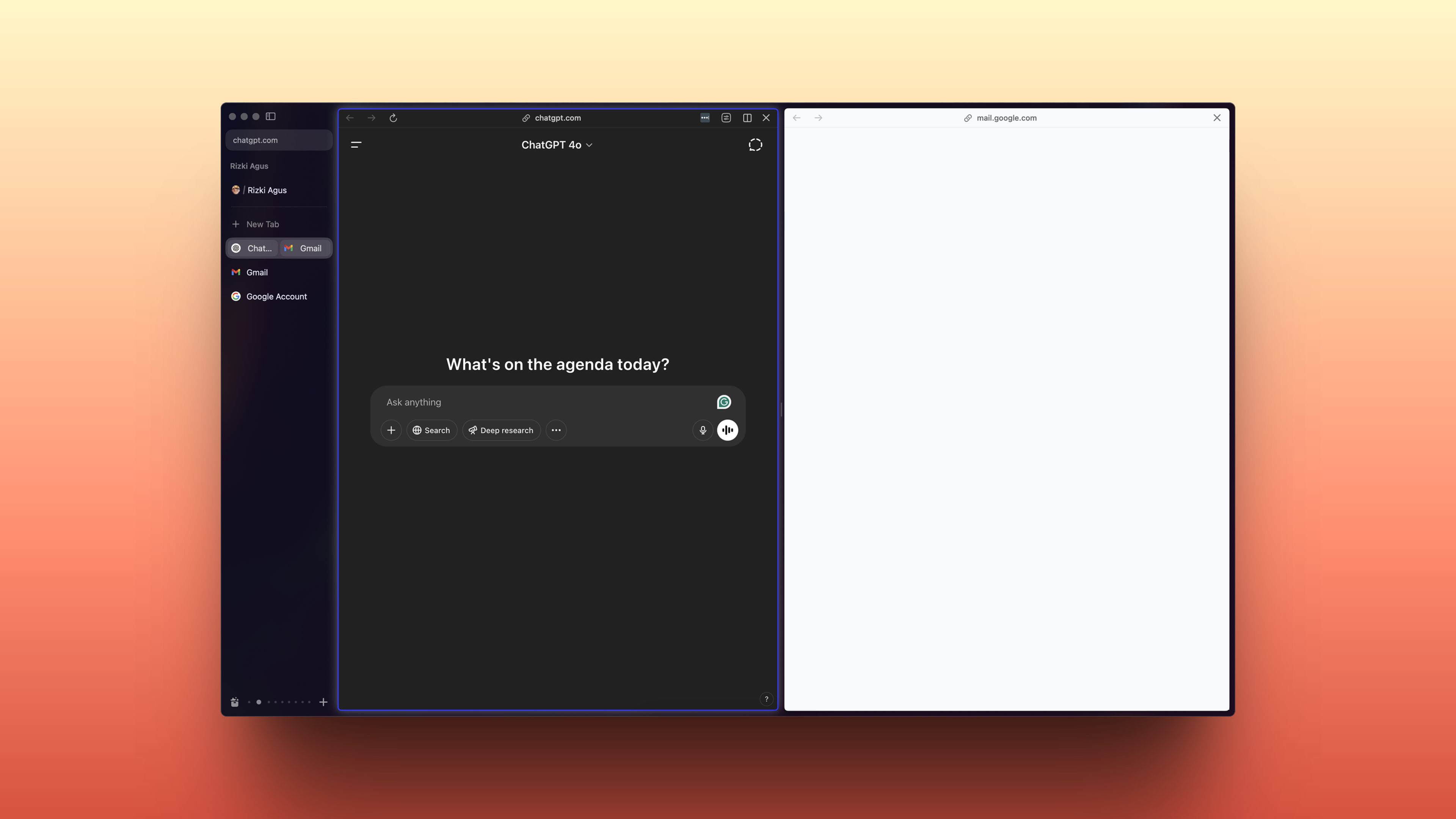
Cmd+T Is My Go-To Shortcut
Instead of typing URLs or hunting for tabs, I just hit Cmd+T and type what I need.
It could be a tab I already have open, a bookmark, or even a browser setting—Arc just finds it. It sounds simple, but this shortcut saves me so much time every day 😄
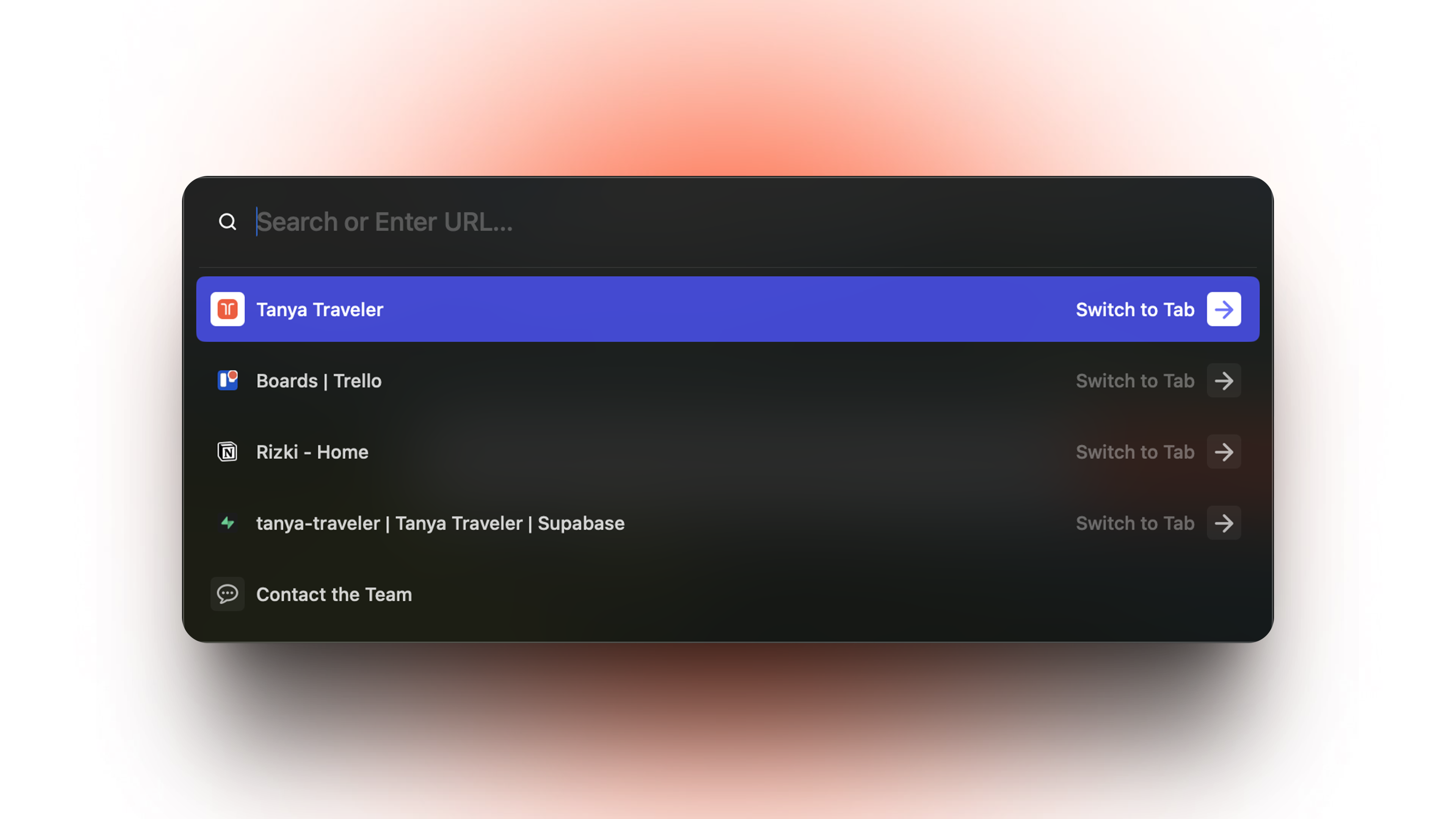
All My Chrome Extensions Still Work
I was a little worried at first that I’d lose some of the tools I relied on. But Arc is built on Chromium, so all the usual Chrome extensions still work—like Loom, Grammarly, my color picker, and others.
No need to change my whole workflow 🤩